Google AdWords: Use Ad Extensions to Drive Action
If you advertise online and aren’t taking advantage of all the available tools, it’s time to look into it!
While they occasionally make changes that marketers complain about, Google does work to add new features to improve results for its advertisers. Adding extensions is one way you can improve your click-through rate and drive customers to action. Consequently, this can help improve the Quality Score of your ads as well as your overall Ad Rank.
Types of AdWords Extensions
There are a number of different types of extensions, and each one can serve a different business need. For instance, if you don’t sell products on your website, the Product Review extension is probably not going to be of much benefit. But if you want people searching in your geographic area to see that you are located near them, you would likely find the Location extension incredibly useful. Let’s review a few of the most common extensions and some of their uses:
Call Extensions
Once upon a time you could include your business phone number in your ad copy – until Google realized that they were losing money by not being able to know whether someone had clicked or called. Now advertisers must use the Call extension to add a phone number to their ad. This extension encourages the customer to click to call, which is useful if your engagement is best over the phone. For tracking purposes, you’re given the option to use a Google forwarding number, which enables Google to provide detailed information on call activity. There are advantages and disadvantages to using their number, so make sure you determine which best fits your business model.
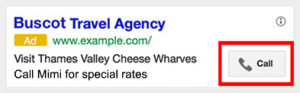
Location Extensions
This tells those seeing your ad where you’re located. In the search below I looked for the new “Samsung curved TV.” HH Gregg’s ad popped up, and from the highlighted Location extension I can see there’s one down the road from my office. If I click on the link, I’m brought to a Google maps page that gives me directions. But even without clicking on it, I can see where it is now and could drive there if I wanted to check out the television. You’ll also notice the Call extension is not clickable – this is because I searched from my desktop and not mobile device.
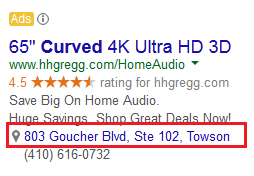
Sitelink Extensions
When offered only one option – to click on an ad – it can be a coin flip as to whether they’ll click. But when presented with options, studies have shown that a user is more likely to choose at least one of the options (as opposed to none). A Sitelink extension allows you to assign anchor text and drive a user to a particular page on your site. In the example below I searched for “best wedding venues in Maryland.” You see they are using the Rating extension as well as the Review extension, and I’ve highlighted the Sitelink extensions. They likely know that these are four pages on their site that would yield the most traffic, so by prompting the customer to click on a specific link, they know a little more about that customer and have a better chance at capturing lead information.
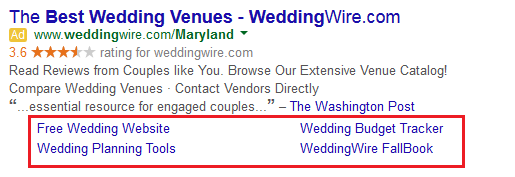
Callout Extensions
This is the newest feature of the extensions repertoire. Callout extensions are similar to Sitelink extensions, just without linking to anything. Think of it more as describing what makes your business different, like that you offer Free Shipping or have 24/7 Support. It’s static text, but helps paint a picture about your offerings directly from the ad copy.
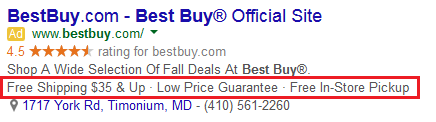
You can see in the example that Best Buy has combined a number of ad extensions: Rating, Location, Call, and of course the highlighted Callout extensions. Without clicking on anything, potential customers can see that Best Buy offers free shipping on orders over $35, has a low-price guarantee and offers free in-store pickup. My search was simply “Best Buy” – so it makes sense that they would bid on their branded keyword to be able to control the message potential customers see. If I had searched for a specific product, the ad would be tailored for that product to encourage me to click and buy from them.
Today’s online customers make decisions about whether they click on something in a blink of an eye. Using ad extensions in today’s digital landscape can help attract more eyes – and ultimately more clicks and action – by giving the customer a reason to act.
Have questions about the use of ad extensions, or online advertising in general? Connect with us, we’re happy to discuss your goals and make some recommendations!
Ryan McGrath manages G.1440’s clients online advertising campaigns and despite the above examples is not looking to buy a television, nor is he getting married, anytime soon. He can be reached at rmcgrath@g1440.com or (410) 843-3880.
